Yes I got lost in Korea. Quite a bit. But it was fun! And it’s something I don’t mind going through again. Hehe! Now I will tell you how “not to get lost” in Seoul just in case you want to travel alone and you dread not knowing where you are or where you're going. All with the help of apps.
If it wasn’t for my ever-reliable smartphone, I might have just spent additional thousands of pesos to book a tour guide (which I despise, to be honest). Anyways, if you’re curious what apps I used or you just love and support me that’s why you’re reading this blog, here are some of the easiest to use and free apps to download for travel.
1. Google Maps
In case you’re a Google Maps hater, boo you. I know Waze does a tremendous job mapping and navigating the PH landscape, but Google Maps is just as good specially for overseas trips. It provided me with reliable public transport options wherever I want to go (either walking or riding a car/train). It’s synced to my email so I can just send the routes to myself (I can even text it to my phone). I can also check the timeline history of places I visited, making it easy for me to track what to blog or what route not to take the next time.
It helped that I could just talk to my phone and not type when I’m looking for something. The “find places nearby” was also a big plus during times I was looking for restaurants or cafes. In my HK trip last 2013, I just screenshot my routes because I didn’t have mobile internet. But recently Google Maps launched an offline version so voila, easy peasy. If you’re allergic to printed maps, don’t be lazy and just download an app.
I took a screenshot of all my routes in Seoul and I was surprised at how much area I've covered in 7 days. I HAVE NEVER WALKED SO MUCH IN MY LIFE! LOL =D
Another very important function in my smartphone is Google Search. And I spent a good number of days really trying the apps and reading things online so that I'd come prepare to Korea.
2. MetroidHD APP
Look, something as simple as a train map with search features can be considered genius alright? Specially for fearless travelers like me who doesn’t really care where I end up with my unplanned day trips.
I did get lost while trying to reach far away Everland in Korea, but this app got me back on track in a snap. Of course I asked some strangers every once in awhile, but that’s because stairs and exits confuse me. I might be a pro in reading maps, but street signs confuse me as heck. Lol
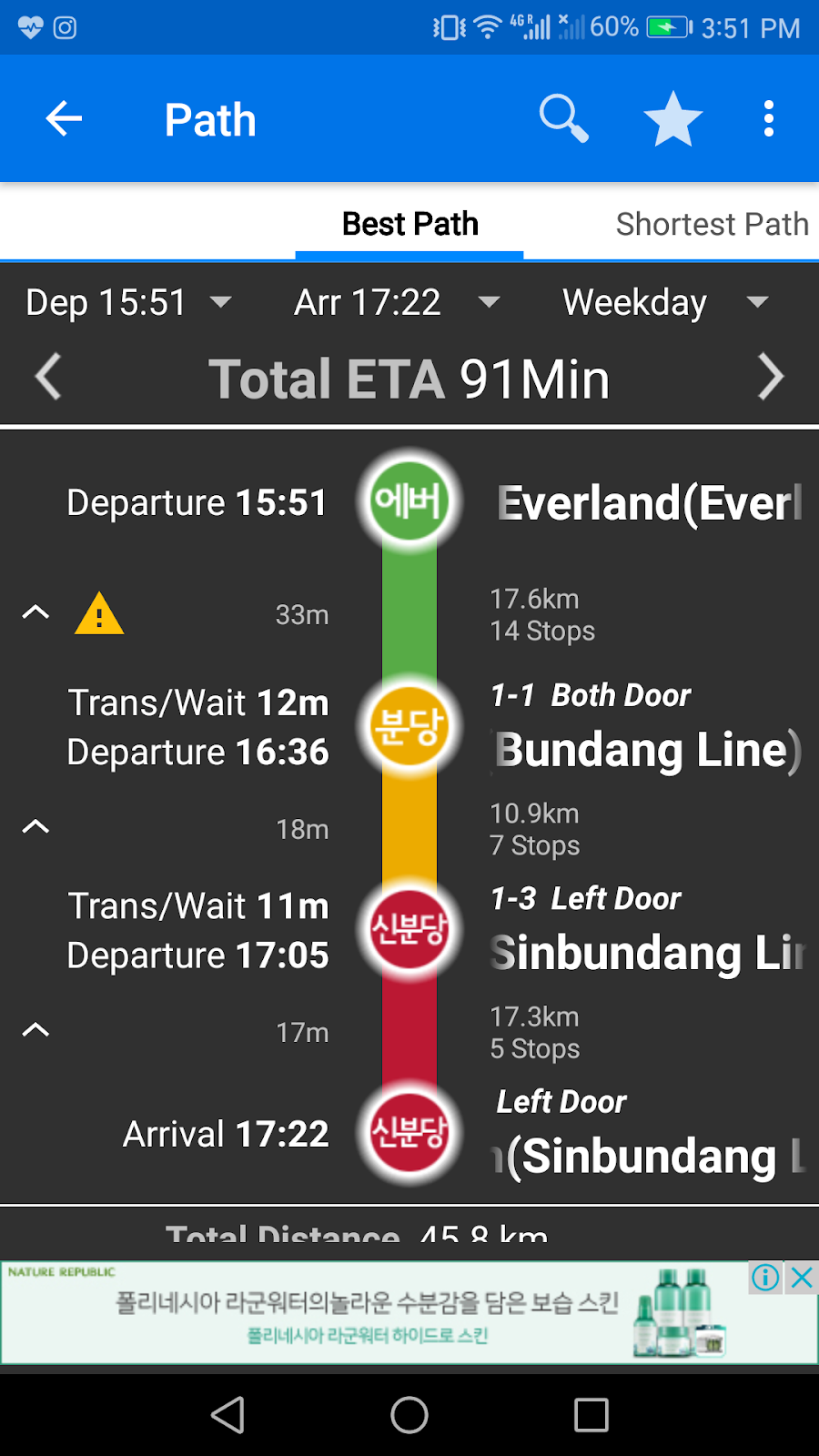




It has an offline and favorites feature, too, so you can save your destinations no matter how many, with train arrival time and length of ride to boot.
VISIT KOREA APP
As a first-world country with first-class facilities for its citizens and visitors, of course Korea would have a comprehensive travel app that’s filled with really good content. I feel like I wanted to kiss whoever spearheaded this project. Seriously, thumbs up (app) to the tourism authority of Korea. This app saved me from headaches--from planning, research, to actually deciding on-the-spot where I want to go next.
When I decided to ditch my carefully laid out travel itinerary, I just clicked this app every time I had to decide what place to see. If you’re looking for directions and addresses of places to visit and activities to do, this is the app you should follow.
When I decided to ditch my carefully laid out travel itinerary, I just clicked this app every time I had to decide what place to see. If you’re looking for directions and addresses of places to visit and activities to do, this is the app you should follow.
KLOOK
I was able to get past the lines of Everland and internet rental from the airport because I pre-booked before my trip. Be careful though of missing booked activities because you can’t refund once you’ve paid them. I missed my bus to Everland so that's 400 pesos down the drain. Overall, it’s an easy-to-use app that I would recommend to backpackers and travelers on a budget.
There’s also a similar app called Trazy with as much destinations and activities specific to Asian cities. It also has a good line up of travel articles to help you familiarize with Korea.
KOREAN LISTENING PRACTICE APP
It’s no secret among my friends and family that I’m a big Kpop and Kdrama junky, so as expected I tried to learn at least the basic phrases in Korean so I can have a more “immersive” experience during my 7-day trip. And it turned out pretty well. I mean the locals looked like they were fascinated by my little Korean knowledge lol and my funny accent. I thought it made me look keyopta (cute) haha!
I was able to order what I liked and tell them I can’t eat too spicy using their own language. I made two friendly acquaintances too because I tried VERY HARD to speak more than annyeonghaseyo.
In a different post, I will try to list down some of the most useful Korean phrases for foreigners and travelers.
There you have it. Apps really revolutionised the way we live huh?
 I know I should list down some apps here for emergency cases, but I never really used one. My guesthouse provided me with information and numbers in case I needed to call the police or there’s an emergency. The Korea tourism website have an extensive data on these things as well.
I know I should list down some apps here for emergency cases, but I never really used one. My guesthouse provided me with information and numbers in case I needed to call the police or there’s an emergency. The Korea tourism website have an extensive data on these things as well.
The most important thing is to be prepared, even just a tiny bit, when you want to go on a solo trip. Nothing beats being careful and cautious. Being brave and calm also helps in times you are lost or confused. Take time to bask in the moments you are in a foreign place, even when you are panicking inside. You might find something more interesting than the ones in your itinerary. And one last tip: use screenshot to save on batteries!
While lost in Gyeong-gi Do finding Everland
|












0 comments:
Post a Comment